Hardware Requirements
Learn what devices and printers you can use with our system. We also have a list of recommended devices
Stable Internet Connection
Every aspect of the system runs online and therefore requires you to be connected to the internet to receive orders. Here are a few recommendations about how to set up your internet:
Use your own internet connection instead of a shared connection so you have greater control
Keep a 3G / 4G mobile internet connection as a backup in-case there is an interruption with your normal connection. Consider using your phone on hotspot mode for such instances.
Consider exclusively using a 3G / 4G mobile internet connection. Certain countries have a much more reliable mobile network such as Australia.
IT staff occasionally set up an internet firewall for small business to prevent accessing harmful content. Ensure that quickorder.com.au is white-listed on your firewall to avoid connection issues to our servers.
Computer or Tablet
To manage your online store and orders, you will need a device that can access the internet. At a minimum, we recommend using a tablet or bigger. Phone access is possible but may be limiting.
Printer
This is optional but very helpful for managing orders
You can automatically or manually print new orders using any printer whose drivers are installed on a Windows or Linux PC. To clarify, this means if you can print from an application like Word or Notepad, then it's compatible with our service. We highly recommend using a thermal receipt printer.
Compatible devices:
Windows - 7, 8, 10
Linux - requires NodeJS
Recommended Computers & Tablets
We highly recommend using a Windows 10 tablet as this will provide the greatest flexibility and allow for wireless order printing.
Worldwide
Windows 10 tablets are abundant and cheap these days. You can't go wrong choosing from one of the major brands. Some notable brands include:
Lenevo
ASUS
HP
Microsoft - Surface Pro Tablet
Chuwi - Decent Chinese brand, starting from around $200
Australia
If you are based in Australia, consider the following budget-friendly Kogan branded devices.
Kogan Windows 10 Tablet - $299 AUD
Kogan Windows 10 Mini PC - $219 AUD
Recommended Printers
You can use any printer with Windows or Linux drivers so you are not restricted to just the printers we recommend.
Branded Printers
Organized from lowest to highest price.
Epson TM-T20 - Available with USB or Ethernet
Epson TM-M30 - Bluetooth
Epson TM-T82-II-i - USB and Ethernet, supporting many connected devices
Star Micronics TSP143 - Available as Bluetooth or USB or WIFI
Unbranded Printers
If you are on a budget, consider buying a thermal printer direct from China through a site like www.aliexpress.com. Searching 80mm thermal printer will show many results and you can often find printers under a $100 with built-in WIFI, Bluetooth, USB and Ethernet all in one. All those printers also have Windows compatible printer drivers as well.
We have many clients using these unbranded printers without any issues.
Ideal Setup
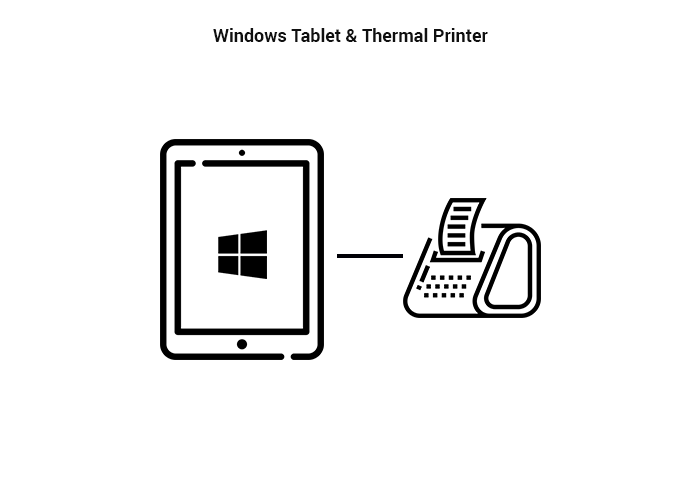
Last updated